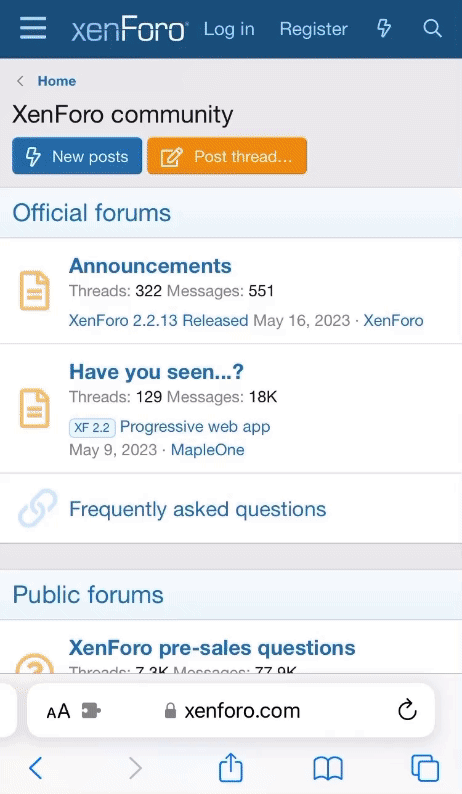Enable/Disable Push Notifications
1. Go to your profile at the top right of the screen (mobile is at the top with your avatar image)2. This will open a menu, click Preferences
3. Select the Enable/Disable Push Notifications button
4. In the section below the button, you can select what you would or wouldn't like to receive notifications for
Change Notification Email Settings1. Follow the same steps as above to get to the same page
2. Go to the Content Options section and check/uncheck your preferences
Hide App Notice
1. Follow the same steps as above to get to the same page
2. Check/Uncheck the box below to enable/disable the App Notice