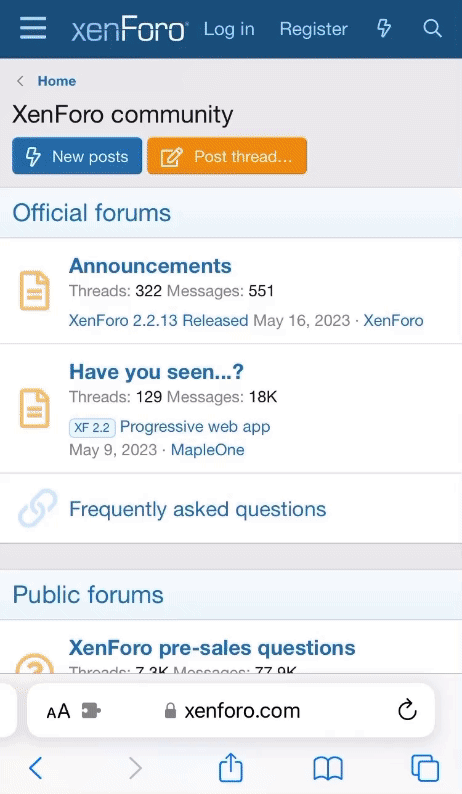How to customize the look of the forums
Change light mode/dark mode
1. Click the light bulb icon
Change the look of the forums
1. Go to the top right page (on mobile, the top) and click the icon you see in the picture below
2. This will open a page of options seen below
This will give you a few options....
- Fluid width: Enabling this will increase the width of the site so it occupies the width of your browser. Useful for larger screens.
- Grid layout: If enabled, the forums will be displayed as a grid instead of a table.
- Sticky sidebar: If enabled, the sidebar will stick to the top of the screen for easy access.
- Flip sidebar: Flip the sidebar between the left and right sides.
(fluid width, sticky sidebar, and flip sidebar are only available on Desktop)
You can also select your choice of background from the Background Selector menu.